This new SSD will literally self destruct if you push the big red button it comes with — Team Group posts video of data destruction in action
Taiwanese memory specialist Team Group has introduced a new M.2 2280 PCIe Gen4 NVMe SSD, designed for mission-critical environments. The P250Q-M80 SSD offers a headline-grabbing quick access feature that securely wipes all data stored or even physically destroys the flash NAND chips, at the touch of a button.
Many industrial storage device makers crow about the ruggedness and durability of their devices, and Team Group is no exception with the P250Q-M80. The device has many great durability stats that you might look for.
It boasts MIL-STD 810G vibration endurance, MIL-STD-202G shock resistance, storage integrity temperatures spanning -55°C (-67°F) to +95°C (203°F), an MTBF of over three million hours, a three-year warranty, S.M.A.R.T. health monitoring, and more. However, its party trick is the rapid destruction of its precious data, its so-called “Intelligent Dual-Mode Data Destruction.”

S/W Quick Erase: hold 5-10 seconds
This is the gentler option for users who may need to clear this SSD of its contents in a hurry. S/W Quick Erase is a software method that “erases all data while retaining device functionality.” Users can choose this option if they intend to reuse the drive at a later date. It is thus “ideal for repeated use,” according to Team Group.
S/W Quick Erase is invoked by pressing the big red button that comes with the P250Q-M80 for between five and 10 seconds. It can’t be stopped. Even if power is interrupted during the data wiping process, the drive will automatically resume clearing data the next time it gets power, says Team Group.
We aren’t sure of the wiping algorithm or tech, so we would assume there remains a chance of data recovery after this software-powered wipe, or partial wipe.

H/W Quick Erase: hold 10 seconds+
The H/W Quick Erase function "uses high-voltage breakdown technology to physically destroy NAND Flash, ensuring data is irrecoverable," asserts Team Group. This patented technique is also shown in the video, where we see plumes of smoke emanate from the drive after the function is started. So, there's a visual and olfactory sign that data has been destroyed, in case you aren’t certain that you have chosen to fry the 3D TLC NAND.
Begin hardware destruction simply by holding the big red button for 10 seconds when ‘secure deletion becomes mission-critical,’ advises memory products maker.
Team Group says the H/W Quick Erase has a “precise focus on Flash IC destruction.” Therefore, if you are a soldering whizz, you may be wondering if it is possible to re-use this drive by swapping the ICs. Team Group says the NAND used is paired with a specific control chip, so reusing or repairing a H/W Quick Erased device might be more effort than it is worth.
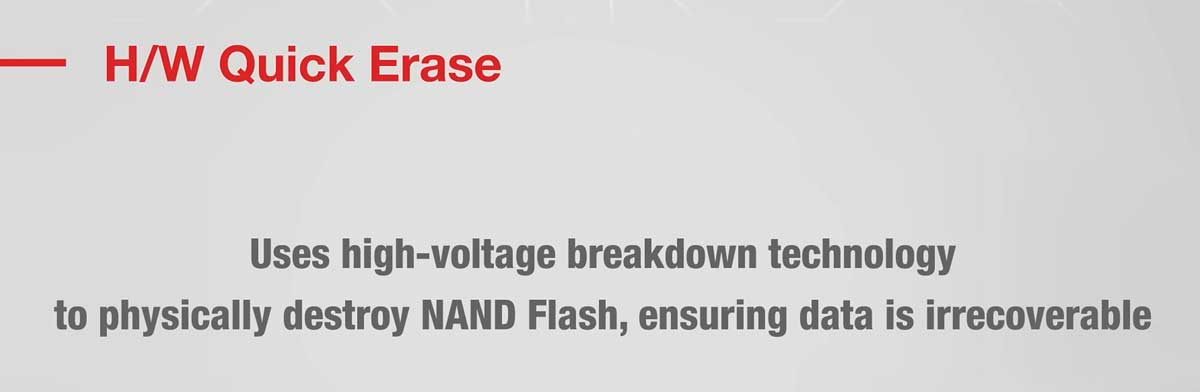
Understatement alert
If anything, we think that the term 'H/W Quick Erase' is a little understated for the physical frying of NAND that occurs here. If we hadn’t absorbed Team Group’s PR, product pages, and video, it would be quite natural to assume H/W Quick Erase is perhaps a hardware-accelerated erase function. Several computer utilities I have used offer S/W and H/W toggles in their UIs, and none physically destroy any hardware if the latter is selected.
A ‘warning light’ of sorts on the 2280 PCB appears to flash when you are holding the big red button down. If this flashed once per second, it would be a useful guide to whether you are opting to do a quick data erase or physically destroy your NAND. Hopefully, that detail is shared in the instruction booklet.
Text shared by Team Group alongside the video we embedded also mentions that data destruction can be triggered by a “physical or event-based trigger,” which indicates there can be other ways to wipe or destroy a P250Q-M80 than the big red button.
Other ‘normal’ specs
The new P250Q-M80 offers decent speeds from its 3D TLC NAND and PCIe Gen4x4 controller. Transfers speeds of up to 7.0 GB/s reads, and 5.5 GB/s writes are claimed. There is no DRAM buffer, or mention of tech like SLC buffer or HMB.
Operating temperatures range from 0°C (32°F) ~ +70°C (158°F), though it can survive more extreme temperatures at rest. We already mentioned various other durability claims for the P250Q-M80, above.
Team Group's P250Q-M80 self-destructing SSD is being marketed in 256GB, 512GB, 1TB and 2TB capacities. We don’t have pricing and availability details at the time of writing.

Comments
Post a Comment